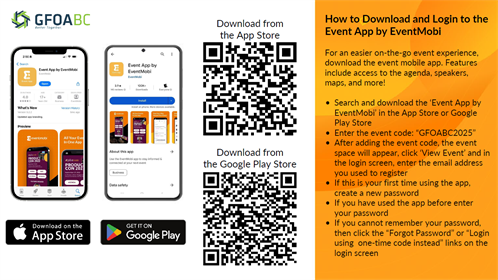IMPORTANT: Please download and login to the app prior to the conference to ensure you have access. We recommend logging in no later than noon on Monday, May 26. We will have limited capacity to help with App questions during the conference. If you contact us during the conference regarding App access, we will only be able to assist you during the breaks.
With the Annual Conference taking place May 27-29, 2025, we’re thrilled to announce the launch of the Annual Conference Event App.
Once again. we’ve partnered with EventMobi to create an event space for attendees to keep informed, connected and receive up-to-the-minute updates and event information.
You can use the Annual Conference Event App to:
- Follow along with event sessions, times and locations
- Learn about our speakers, exhibitors, sponsors and fellow attendees
- Build new professional relationships with in-app private messaging
- Access important resources and documents
- Keep up with important news and updates in the Activity Feed, and via push notifications and alerts
Here’s how you can access the Annual Conference Event App on any mobile or desktop device:
On mobile:
- Download the Event App by EventMobi for iOS or Android
- Enter the event code and click the blue ‘+’ sign: “GFOABC2025”
- Click “Launch App” and log in
On a desktop device using a supported browser - Chrome works best!
- Simply enter the unique URL: eventmobi.com/GFOABC2025
If you’ve used EventMobi before, you’ll need to reset your password if you haven’t saved it.